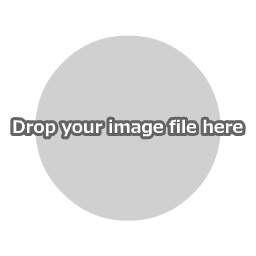Main functions
Selection Area
Selects a region for image processing.
Crop Image
Cuts out part of the image.
Resize Image
Changes the size of the image.
Add Margin
Adds margins around the image.
Flip Image
Flips the image vertically or horizontally.
Rotate Image
Rotates the image.
Combine Images
Combines multiple images into a single image.
Add Text
Adds text anywhere on the image.
Negative
Inverts the colors of the image to create its negative.
Grayscale / Sepia Tone
Converts the colors of the image into grayscale or sepia tone.
Transparency
Makes specified colors in the image transparent.
Brightness / Contrast
Adjusts the brightness or contrast of the image.
Get Color
Gets the RBG and HSL values of a specified color in the image.